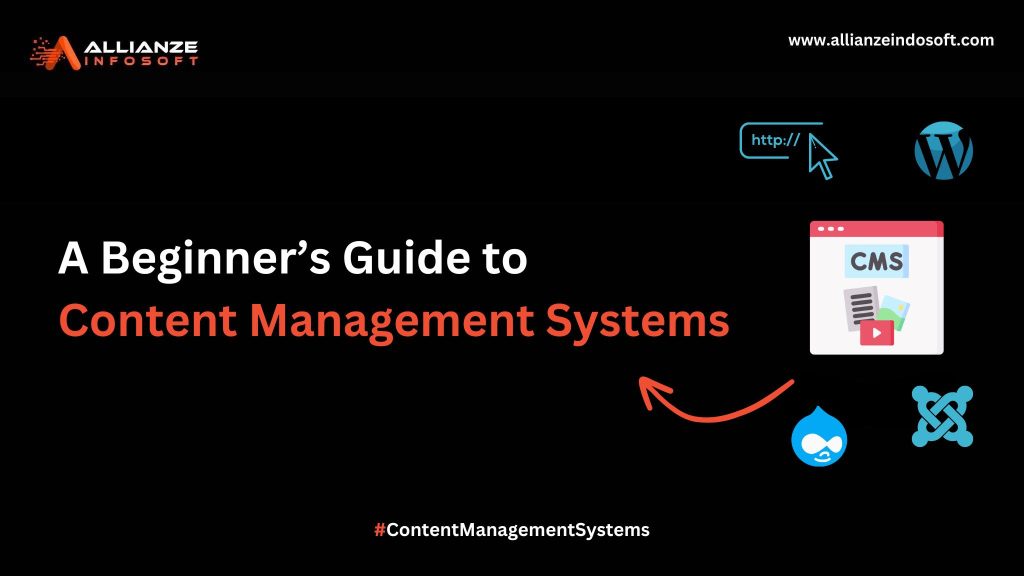
Content management systems (CMS) have revolutionized how people create and manage websites. With a CMS, users can build and maintain websites with no coding knowledge. Whether you’re a beginner looking to start a simple blog or a business owner aiming to create a custom e-commerce site, a CMS can provide the tools and flexibility you need. In this comprehensive guide, we will explore what a CMS is, its key features, and compare the top CMS platforms in 2024.
What is a CMS?
A content management system (CMS) is a software application that allows users to create, edit, and manage digital content on a website without the need for extensive technical knowledge or coding skills. It simplifies the process of website development by providing a user-friendly interface and eliminating the need for extensive coding knowledge. With a CMS, users can focus on creating and organizing content rather than worrying about technical aspects.
CMS platforms offer a range of features and functionalities that make website management efficient and accessible to users at all skill levels. These features typically include:
Content Editing: Create and edit web pages, blog posts, articles, and other types of content through a user-friendly editor.
Media Management: Upload, organize, and manage images, videos, and other media files.
Template and Theme Customization: Choose from a variety of pre-designed templates and themes or create custom designs to match the website’s branding.
SEO Tools: Optimize website content for search engines by adding meta tags, keywords, and descriptions.
E-commerce Integration: Add e-commerce functionality to the website, including product catalogs, shopping carts, and payment gateways.
Security: Protect the website from potential threats by implementing security measures such as user authentication, SSL certificates, and regular software updates.
Key Features of CMS Platforms
CMS platforms offer a wide range of features that make website development and management accessible to users at all skill levels. Here are some key features commonly found in CMS platforms:
User Management
User management is a crucial feature of CMS platforms, allowing website owners to assign different roles and access levels to users. Administrators can have full control over the website, while editors, authors, contributors, and subscribers have varying levels of access and permissions. This feature ensures that the website can be managed by multiple users with different responsibilities.
Content Editing
Content editing is at the core of CMS platforms, enabling users to create and edit website content without coding knowledge. The CMS provides a user-friendly editor that allows users to format text, insert images and videos, and add links. The editor often includes features like spell-checking, auto-save, and revision history, making it easy to create and update content.
Media Management
Managing media files, such as images, videos, and documents, is an essential feature of CMS platforms. Users can upload media files, organize them into folders or categories, and easily insert them into web pages or blog posts. Media management features often include resizing, cropping, and optimizing images for web display.
Template and Theme Customization
CMS platforms offer a wide range of pre-designed templates and themes that users can choose from to create their website’s look and feel. Templates provide a framework for the website’s layout and design, while themes offer a combination of templates, styles, and color schemes. Users can customize templates and themes to match their branding by changing colors, fonts, and adding logos.
SEO Tools
Search engine optimization (SEO) is crucial for improving a website’s visibility in search engine results. CMS platforms provide built-in SEO tools that allow users to optimize their website content. Users can add meta tags, keywords, and descriptions to each page, making it easier for search engines to index and rank the website. Some CMS platforms also offer SEO plugins or integrations for more advanced optimization.
E-commerce Integration
Many CMS platforms offer e-commerce functionality, allowing users to create and manage online stores. E-commerce integration includes features such as product catalogs, inventory management, shopping carts, and payment gateways. Users can set up product listings, customize pricing and shipping options, and process online transactions securely.
Security
CMS platforms ensure that websites are protected from potential threats, making security a critical aspect. CMS platforms implement security measures, such as user authentication, SSL certificates, and regular software updates to prevent unauthorized access and data breaches. Some CMS platforms also offer additional security features as firewall protection and malware scanning.
Top CMS Platforms in 2024
Now that we understand the key features of CMS platforms, let’s explore the top CMS platforms in 2024. We have chosen these platforms based on their popularity, features, ease of use, and community support.
WordPress
WordPress is the most popular CMS platform, powering over 43.2% of all websites on the internet. It is an open-source software known for its flexibility, scalability, and extensive plugin ecosystem. WordPress offers a vast library of free and premium themes and plugins, allowing users to create any type of website, from simple blogs to complex e-commerce sites.
Pros:
Flexible pricing options to suit individual needs and budgets.
Extensive gallery of free WordPress themes and plugins for customization.
Cons:
Quality and reliability of third-party themes and plugins may vary.
Limited personal customer support, primarily relying on forums and documentation.
Best for: WordPress can work for users of all levels, from beginners starting a simple blog to businesses creating complex websites. Notable examples of WordPress sites include The New Yorker, Sony Music, and BBC America.
Pricing: WordPress itself is free, but users need to invest in web hosting and a domain name. Hosting companies like Hostinger offer managed WordPress hosting plans starting at $2.49/month for the premium plan, $3.69/month for the business plan, and $8.99/month for the cloud startup plan.
Key Features:
User management: Assign roles and access levels to different users.
Media management: Optimize images for SEO by adding alt text and captions.
Built-in comments: Allow visitors to comment on pages and posts.
Joomla
Joomla is an open-source CMS platform that powers over 2% of all websites. It comes with many features already included, which makes it a popular choice for users who want more functionality from the beginning. Joomla’s multilingual features and robust user management capabilities make it suitable for professional websites managed by multiple people.
Pros:
Efficient management of sites with hundreds of sub-pages.
Enhanced security with 2-factor authentication.
Cons:
Web development terminology in the control panel may be challenging for beginners.
Lack of compatibility between different modules, extensions, and plugins.
Best for: Joomla is best suited for professional websites that require extensive content organization and management. The official website of Roger Federer, the international tennis player, is an example of a Joomla-powered site with a portfolio, news platform, and shop.
Pricing: Similar to WordPress, Hostinger offers Joomla hosting plans starting at $1.99/month for the single plan, $2.49/month for the premium plan, and $3.69/month for the business plan.
Key Features:
Banner management tool: Create advertising campaigns for monetization.
Multilingual setting: Support for over 70 languages.
Search: Enable visitors to find information using a built-in search tool or smart search feature.
Drupal
Drupal is a CMS platform designed for professional web developers who require flexibility and scalability. Developers can use Drupal’s flexible API architecture to support different digital platforms, and they can optimize its built-in features for performance and security. Drupal websites often receive higher web traffic than other CMS software.
Pros:
Regular security tests to minimize vulnerability.
Built-in modules to enhance site functionality.
Cons:
Requires coding knowledge of PHP, CSS, and HTML.
Managing Drupal, such as upgrading to a new version, can be time-consuming.
Best for: Drupal is suitable for advanced users with technical knowledge who need to create large-scale and complex websites. The official website of the City of Los Angeles is an example of a Drupal-powered site that provides updates and information about the city.
Pricing: Drupal’s pricing depends on web hosting and domain name. Hostinger offers Drupal hosting plans starting at $2.49/month for the premium plan and $3.69/month for the business plan.
Key Features:
Multilingual: Automated language translation supporting over 100 languages.
Personalization: Create a personalized customer experience using data from geolocation, browser history, device type, and behavior taxonomies.
Marketing automation: Create automated marketing campaigns to increase reach.
Magento
Magento is one of the leading CMS platforms for e-commerce websites. It focuses on security, SEO, and customization, making it suitable for online stores of all sizes. With its robust features, Magento can handle a high volume of products and orders.
Pros:
Manage multiple stores in different locations, languages, and currencies.
Responsive content management for mobile devices.
Cons:
Initial setup can be complicated.
Customizing design and listing products may require time and effort.
Best for: Magento is ideal for medium to large-scale e-commerce stores. Olympus, a retailer of cameras, audio equipment, and binoculars, is an example of a large e-commerce store using Magento.
Pricing: Magento Open Source is free but requires web hosting and a custom domain. Hostinger’s VPS hosting plans are recommended for Magento starting at $6.49/month for KVM 1, $7.49/month for KVM 2, $11.99/month for KVM 4, and $19.99/month for KVM 8. Premium editions, Magento Commerce and Magento Commerce Cloud, require contacting sales for pricing.
Key Features:
Checkout: Secure payment gateway integration with Worldpay and Cybersource.
Touch-friendly features: Touch-sensitive back-end admin dashboard for easier edits.
Catalog management: Showcase products virtually using inventory management and dynamic pricing.
PrestaShop
PrestaShop is a popular CMS platform for small to medium-sized e-commerce businesses. It offers user-friendly e-commerce features and a broad selection of themes and modules for easy customization. The comprehensive interface makes it effortless to enter and monitor products.
Pros:
Access to user-friendly e-commerce features for users of all skill levels.
Wide selection of themes and modules for customization.
Cons:
Limited scalability for growing into a larger e-commerce store.
Reliance on extensions and plugins, which can be costly.
Best for: PrestaShop is an excellent platform for small to medium-sized e-commerce businesses. Harry Fay, a niche jewelry store in the United Kingdom, is an example of a PrestaShop-powered store selling rings and wedding bands.
Pricing: PrestaShop software is free, but hosting and a domain name are required. Hostinger offers PrestaShop hosting plans, starting at $3.69/month for the business plan and $8.99/month for the cloud startup plan.
Key Features:
SEO: Manage meta titles, descriptions, and URLs for content optimization.
Payment options: Large selection of payment gateways, including PayPal, Skrill, Stripe, WorldPay, and offline processing.
Multiple store management: Manage multiple stores with common components and features.
Concrete
Concrete CMS is an open-source CMS specifically made for users who lack technical expertise. It offers a drag-and-drop content editor and secure user management, making it ideal for websites with multiple developers. Concrete also provides built-in SEO tools for better content optimization.
Pros:
User-friendly interface with a flexible style editor.
Built-in SEO tools, such as meta descriptions and sitemaps.
Cons:
Lack of developer community and extensive documentation.
No autosave feature when making changes.
Best for: Concrete is best suited for creating complex websites for medium to large businesses. ITV, a broadcasting company that also streams TV series and videos online, is an example of a Concrete5-powered site.
Pricing: Concrete itself is free, but there are hosting plans available. Self-service hosting starts at $2.78/month, and managed hosting requires contacting Concrete5 for pricing. However, hosting plans do not include a domain name.
Key Features:
Responsive design: Ensures consistent website performance across different devices.
Marketing tools: Add social media profiles to expand brand presence.
Security: Use SSL, login history, content approval, captcha, audit trail, and email verification to protect the site.
Contentful
Contentful is a headless CMS platform that uses an API to present content as data. It is adaptable to various digital platforms, making it suitable for creating custom websites. Contentful’s flexibility comes at the cost of a steeper learning curve, particularly for non-technical users.
Pros:
Adaptable to all digital platforms, from web browsers to mobile apps.
Flexible support for different types of content.
Cons:
Focuses on the back-end without adjusting the actual layout.
Creating content on different platforms requires technical knowledge.
Best for: Contentful is excellent for companies or individuals creating custom websites that incorporate multiple digital platforms. Scandinavian Airlines System’s website, which allows visitors to book flights, check-in, and download the SAS app, is an example of a Contentful-powered site.
Pricing: Contentful offers freemium pricing, with a free option available for those who already have a domain name and hosting provider. Additional tools and support start at $489/month.
Key Features:
User management: Add other users and assign roles to create content using one account.
Content modeling: Organize different types of content using fields.
App framework: Integrate additional applications from Contentful and third-party cloud software.
Appy Pie Website Builder
Appy Pie Website Builder is a user-friendly web development tool that allows users to create websites without any technical skills. With its simple drag-and-drop interface, users can customize the design, add content, and integrate features like contact forms, social media buttons, photos, and videos. Appy Pie makes it easy for anyone to build a professional-looking website in no time.
Pros:
AI-powered text-to-website feature for effortless website creation.
Comprehensive package with a free mobile app, domain, Google Workspace, and business email for $18/month.
Exceptional customer support via email and live chat.
Cons:
Limited template selection may make it difficult to find specific designs.
Limited scalability for handling complex projects.
Best for: Appy Pie Website Builder is best suited for beginners and small businesses looking for a simple and user-friendly website development platform.
Pricing: Appy Pie Website Builder offers budget-friendly website buying services. The Starter pack is priced at $18/month for personal projects, while the Premium plan is $36/month for businesses.
Key Features:
Multiple payment systems: Accept payments in different currencies using various payment gateways.
Offline capabilities: Access content even when offline.
Real-time updates: Make changes to the website in real-time from anywhere.
Security: All websites are served through HTTPS for enhanced protection against cyber threats.
Sitecore
Sitecore is a leading enterprise CMS built on ASP.NET. It offers content creation for multiple digital platforms and integrates more marketing tools than other popular CMS platforms. Sitecore provides an intuitive and user-friendly interface, making it easier to engage and retain visitors.
Pros:
Intuitive and user-friendly interface.
Enhanced support for data privacy compliance, including the General Data Protection Regulation (GDPR).
Cons:
Higher cost compared to other CMS options.
Limited support, community, and updated documentation.
Best for: Sitecore is a good option for large-scale organizations that prioritize digital marketing. Huawei, a telecommunications equipment company, uses a Sitecore to provide detailed product information with high-resolution images.
Pricing: Sitecore’s pricing is based on licenses and individual needs, such as visits per month, non-production installations, concurrent users, and add-ons. Contact Sitecore for more information.
Key Features:
Personalized data: Gain insights into visitor interactions and behavior.
Marketing automation: Set up automated marketing campaigns.
Engagement analytics: Score and rank visitor interactions for prioritized follow-ups.
Umbraco
Umbraco is an open-source CMS based on Microsoft’s .NET framework. It offers a user-friendly interface and is backed by a team of experts who provide enterprise-level support. Umbraco allows content to be displayed on various digital platforms and includes security patches to secure the system against threats.
Pros:
Display content on different digital platforms.
Immediate security patches upon identifying threats.
Cons:
Limited availability of plugins for extended functionality.
Lack of developer community.
Best for: Umbraco is suitable for companies with different types of content. Johnnie Walker’s website features product details, recipes, and marketing videos, all powered by Umbraco.
Pricing: Umbraco CMS itself is free, but users need web hosting and a domain name. The Umbraco Professional plan provides licenses, support, and training discounts of $7,500/year.
Key Features:
Grid layout: Freely add content or custom components to any configuration.
Multilingual tool: Create and manage multilingual content directly in the editor.
Rollback: Track changes and reviews different versions of web content.
How to Choose the Right CMS
When selecting a CMS, several factors should be considered ensuring the best fit for your website:
Ease of Use: Consider your technical skills and choose a CMS with an interface that matches your comfort level. Look for intuitive editors and user-friendly features.
Customization Options: Assess the level of customization available in terms of themes, templates, and plugins. Ensure that the CMS can accommodate your website’s unique design requirements.
Security: Check the CMS’s security features and track record to ensure the protection of your website and its data. Look for regular security updates and measures against potential threats.
SEO Tools: Evaluate the CMS’s built-in SEO features, including options for meta tags, keywords, and URLs. SEO-friendly CMS platforms can help improve your website’s visibility in search engine results.
Community Support: Consider the availability of a strong community of users and developers for support and troubleshooting. An active community can provide guidance and solutions to common challenges.
Scalability: Think about your website’s future growth and ensure that the CMS can handle increasing content, traffic, and functionality. Scalability is essential for long-term success.
By considering these factors, you can choose a CMS that aligns with your website’s goals and requirements.
Custom CMS Development
While ready-made CMS platforms offer a range of features and flexibility, there may be instances where custom CMS development is necessary. Custom CMS development allows businesses to create tailored solutions that meet their unique needs and requirements.
Custom CMS development offers several advantages:
Tailored Functionality: Custom CMS development allows businesses to build features and functionalities specific to their industry or niche. This level of customization ensures that the CMS meets the organization’s precise requirements.
Enhanced Security: Custom CMS development enables businesses to implement robust security measures specific to their website’s needs. This ensures that sensitive data and customer information are adequately protected.
Scalability: Custom CMS development allows businesses to create a CMS that can scale with their growth. As the website expands, the custom CMS can handle increased traffic, content, and functionality.
Integrations: Custom CMS development offers seamless integration with other business systems, such as CRM software, marketing automation tools, or inventory management systems. This integration streamlines business processes and improves overall efficiency.
However, custom CMS development requires technical expertise and a significant investment of time and resources. It is essential to work with experienced developers or development agencies to ensure a successful custom CMS project.
The Future of CMS
The CMS landscape is constantly evolving, driven by technological advancements and changing user expectations. Here are some trends shaping the future of CMS:
Headless CMS: Headless CMS, like Contentful, is gaining popularity due to its flexibility and ability to deliver content across multiple platforms and devices. Headless CMS separates the content management backend from the frontend presentation layer, allowing for greater customization and scalability.
Artificial Intelligence and Machine Learning: AI and ML are being integrated into CMS platforms to automate tasks, personalize content, and improve user experiences. AI-powered features like chatbots, content recommendations, and automated content generation are becoming more prevalent.
Mobile-First Approach: With the increasing use of mobile devices, CMS platforms are prioritizing mobile-friendly designs and responsive templates. Mobile-first approaches ensure that websites are optimized for mobile viewing and provide a seamless user experience across all devices.
Voice and Conversational Interfaces: Voice search and virtual assistants are becoming more prevalent, leading to the integration of voice and conversational interfaces in CMS platforms. CMS platforms are incorporating voice search optimization and voice-activated content management capabilities.
Security and Data Privacy: As cyber threats continue to evolve, CMS platforms are enhancing security features and data privacy measures. Stronger encryption, compliance with data protection regulations, and advanced user authentication are becoming standard in CMS platforms.
Low-Code and No-Code Development: Low-code and no-code development platforms are simplifying website creation and management, allowing users with limited technical skills to build and maintain websites. These platforms provide drag-and-drop interfaces and pre-built templates for easy customization.
As technology continues to advance, CMS platforms will continue to evolve and adapt to meet the changing needs of businesses and users.
Conclusion
A content management system (CMS) is an essential tool for creating and managing websites without the need for extensive coding knowledge. CMS platforms offer a wide range of features and functionalities that simplify website development and management for users of all skill levels.
In this comprehensive guide, we explored what a CMS is, its key features, and the top CMS platforms available in 2024. From WordPress and Joomla to Drupal and Magento, each CMS platform has its unique strengths and capabilities. By considering factors such as ease of use, customization options, security, SEO tools, and community support, you can choose the right CMS for your website.
We also discussed the advantages of custom CMS development, which allows businesses to create tailored solutions that meet their specific needs. Custom CMS development offers enhanced functionality, security, scalability, and integrations.
Finally, we explored the future of CMS, including trends like headless CMS, AI and ML integration, mobile-first approaches, voice and conversational interfaces, security, and low-code and no-code development.
With the right CMS platform and strategic approach, you can create and manage a successful website that meets your business goals and provides an exceptional user experience.
Need a custom CMS website for your business? Allianze Infosoft can help.
Managing a modern website requires more than an off-the-shelf CMS platform. Do you need to hire CMS developers to create an enterprise-level content management system tailored specifically for your business needs?
Allianze Infosoft offers custom CMS development services. We build customized CMS websites for companies across industries. Our content management system developers can implement a CMS that can grow with your business and meet your specific needs.
Discover how custom CMS development puts the power in your hands to manage content. Reach out at support@allianzeinfosoft.com to the CMS experts at Allianze Infosoft today!
