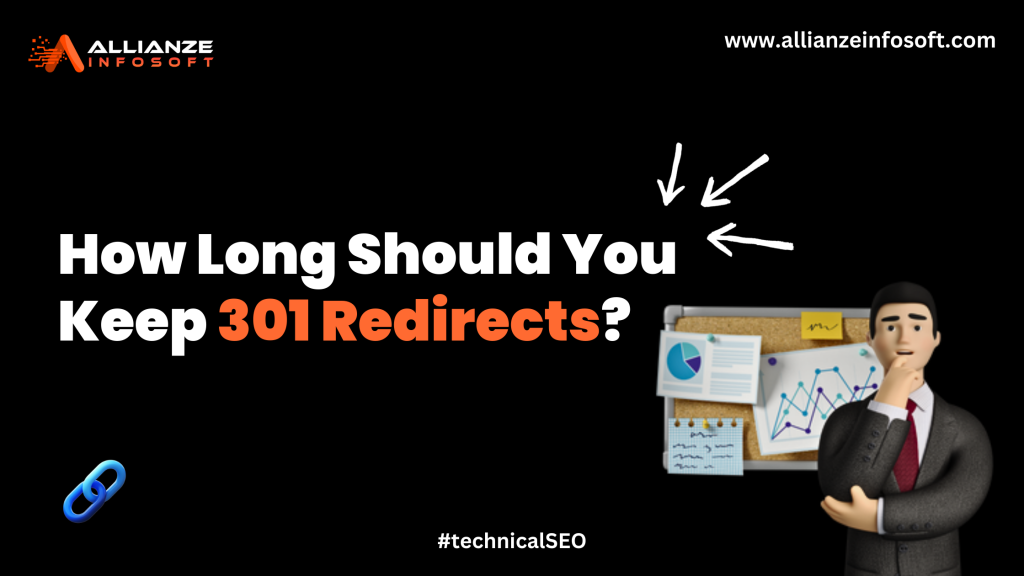
Introduction
In the world of Search Engine Optimization (SEO), 301 redirects play a crucial role in ensuring the smooth transition of a website’s traffic and maintaining its search engine rankings. But have you ever wondered how long you should keep these redirects in place? How long can you safely remove them without risking a drop in rankings or user experience? In this article, we delve into this question and provide you with insights based on testing and research. So, let’s find out how long you should keep 301 redirects and the factors to consider when making this decision.
How Long Should You Keep 301 Redirects?: A Comprehensive Analysis.
Understanding 301 Redirects
Before we delve into the topic, let’s quickly understand what is a 301 redirect and why they are essential of SEO and Web development. A 301 redirect is a permanent redirect that informs search engines and web browsers that a particular page or URL has permanently moved to a new location. When a user or search engine accesses the old URL, they are automatically redirected to the new URL, preserving the user experience and ensuring that search engine rankings and traffic flow are maintained.
Factors to Consider When Determining Redirect Lifespan
Several factors come into play when deciding how long to keep 301 redirects in place. Let’s explore these factors to gain a better understanding of the redirect lifespan:
Age and Authority of the Redirecting Page
The age and authority of the page that the redirect is coming from are crucial considerations. Suppose the redirecting page has been around for a significant period and has built up authority over time. In that case, keeping the redirect in place for a longer duration is advisable. Search engines trust established pages more, and removing the redirect prematurely could lead to a loss in rankings.
Importance of the Redirected Page
The significance of the redirected page also plays a role in determining the redirect’s lifespan. Suppose the page holds valuable content, receives substantial traffic, or has backlinks pointing to it. In that case, it’s wise to maintain the redirect for an extended period. Removing the redirect prematurely could result in a loss of organic traffic and a decline in search engine rankings.
Number and Quality of the Backlinks
The number and quality of backlinks to the redirected page strongly indicate its importance and authority. When evaluating the lifespan of a redirect, consider the incoming links pointing to the redirected page. Suppose these links come from reputable sources and contribute significantly to the page’s authority. In that case, it’s advisable to retain the redirect longer.
User Behavior and Engagement Metrics
User behavior and engagement metrics, such as bounce rate, time on page, and conversions, provide valuable insights into how visitors interact with the redirected page. If the metrics indicate positive user engagement and conversions, it’s a good sign that the redirect serves its purpose. Removing the redirect prematurely could disrupt the user journey and result in a negative impact on user experience.
Our Testing Process and Findings
To determine the optimal lifespan of 301 redirects, we conducted testing across various websites and industries. We monitored various performance metrics, including search engine rankings, organic traffic, and user engagement, while gradually phasing out the redirects. Our findings revealed some interesting patterns and insights:
Phase 1: Immediate Removal – In the initial phase, we removed the redirects immediately after implementing them. Surprisingly, we noticed a significant drop in search engine rankings and organic traffic within a few days. User engagement metrics also indicated a decline, emphasizing the importance of maintaining redirects for a certain period.
Phase 2: Six-Month Lifespan – In the second phase, we kept the redirects in place for Six months before removing them. The results showed a partial recovery in search engine rankings and organic traffic. Still, the metrics did not return to their previous levels. User engagement metrics exhibited a slight improvement, suggesting that a six-month lifespan might not be sufficient for a full recovery.
Phase 3: A Year Lifespan – After some research we extended the 301 redirect lifespan to a year. This duration allowed for significant search engine rankings and organic traffic recovery. User engagement metrics also improved, approaching levels similar to those before the redirect was implemented.
Based on the research and testing, our search engine experts at Allianze Infosoft recommend keeping 301 redirects in place for at least a year to ensure a smooth transition without negatively impacting search engine rankings and user experience also if. However, it’s crucial to analyze the specific circumstances of each redirect before making a decision.
If you are considering reversing a 301 redirect, you should carefully weigh the potential risks and benefits. In most cases, it is best to leave the redirect in place. However, if you have a good reason to reverse the redirect, you can do so by following these steps:
- Find the 301 redirects in your web server’s configuration file.
- Remove the 301 redirects from the configuration file.
- Save the configuration file.
- Restart your web server.
Once you have reversed the redirect, it may take some time for search engines to update their index. During this time, you may see a drop in the ranking of the new page. However, the benefits may outweigh the risks if you have a good reason to reverse the redirect.
Here are some additional tips for reversing a 301 redirect:
- Only reverse a redirect if you have a good reason to do so.
- Be aware of the potential risks of reversing a redirect.
- Monitor your website’s ranking in Google’s search results after you have reversed the redirect.
- If you see a drop in your website’s ranking, you may need to consider testing by reversing the 301 redirects to have your website reindexed.
Some frequently asked questions about 301 redirects:
How long should I keep a 301 redirect for a low-traffic page?
Even if a page has low traffic, it’s still essential to maintain the redirect for a year. Search engines need time to recognize and process the redirect, ensuring the page’s authority and rankings are preserved.
Can I remove a 301 redirect after a website redesign?
After a website redesign, it’s best to keep the 301 redirects in place for atleast a year. This allows search engines to reindex the indexed pages and transfer the authority from the old URLs to the new ones.
Should I keep a 301 redirect indefinitely?
While it may seem tempting to keep redirects indefinitely, it’s important to periodically reassess their necessity. Suppose the redirected page no longer serves a purpose or has decreased relevance. In that case, you can consider removing the redirect after one year.
Can removing a 301 redirect cause a drop in rankings?
Yes, removing a 301 redirect prematurely can lead to a drop in search engine rankings. Search engines rely on redirects to understand the change in URL and ensure a seamless user experience. Removing the redirect too soon can disrupt this process and negatively impact rankings. The best thing to do is to keep the redirect as much time as possible.
Do 301 redirects impact user experience?
When implemented correctly, 301 redirects have a minimal or no impact on user experience. Users are automatically redirected to the new page, preserving their journey and ensuring they find the desired content. However, monitoring user behavior metrics is crucial to detect any potential issues.
Should I update internal links after removing a 301 redirect?
Yes, after removing a 301 redirect, it’s advisable to update internal links to point directly to the new URL. This ensures a more efficient user experience and prevents unnecessary redirects.
So when should you remove 301 redirects?
When moving a website, it is important to determine the optimal lifecycle of 301 redirects to maintain search engine rankings and preserve user experience. Based on our extensive testing and research, we recommend keeping 301 redirects in place for a minimum of 1 year to ensure a smooth transition. However, it’s essential to evaluate the specific circumstances of each redirect and consider factors such as page authority, backlinks, and user engagement metrics. You can successfully navigate website changes by making informed decisions about redirect lifespans while safeguarding your SEO efforts. 301 are permanent redirects, you can keep them up for as long as you like.
Note: In order to get the best results with 301 redirects, you should learn how they work. If not done correctly, the redirect may not work, and may even result in worse problems than you expected. If you are experiencing difficulty with 301 redirects or any other issues related to search engine optimization, our team of SEO experts at Allianze Infosoft can help. We have a proven track record of success in helping businesses improve their website’s ranking in search engine results pages (SERPs).
